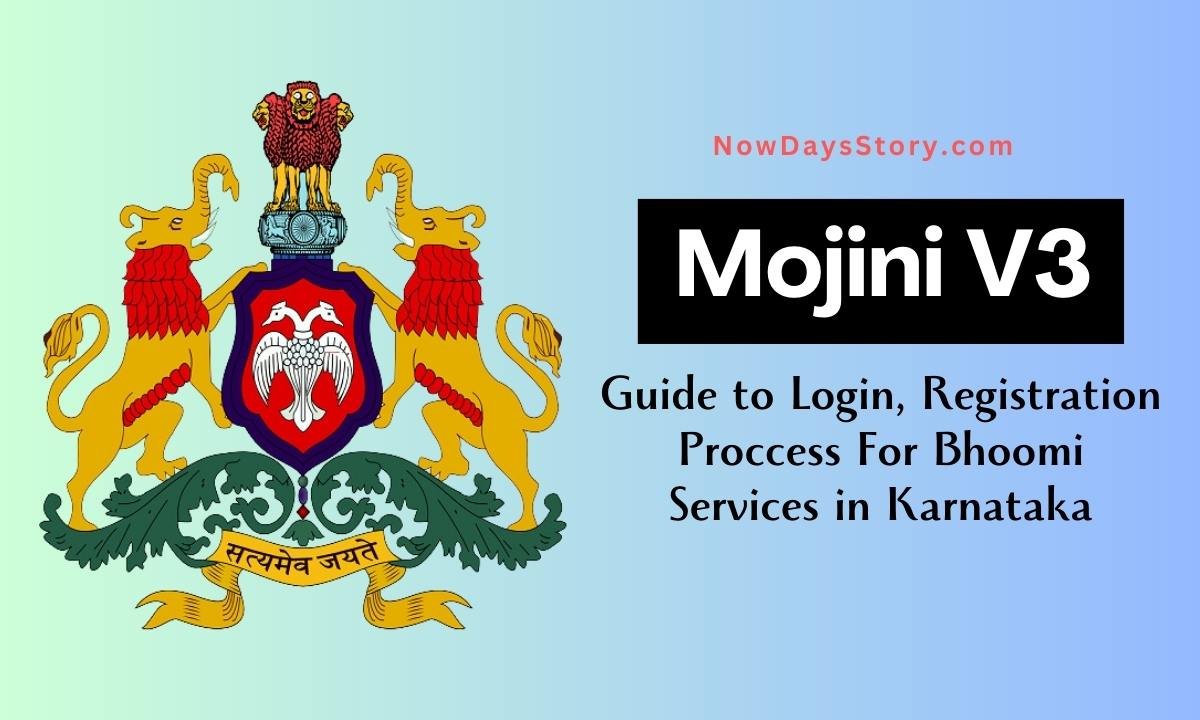Improving the lives of the country’s citizens. The Karnataka government has made significant progress by introducing Mojini V3, taking into account the difficulties people encounter with regards to land-related issues and specifics. In this post, we’ll go into more detail about the platform. We will also discover more about its services and login procedure. Therefore, carefully read the article without being restricted in any way by the user.
What is Mojini V3?
Mojini V3 is a property registration application that was released by the Department of Revenue of the Karnataka government with aim to provide various land-related government services offered by the state. A buyer, a seller, or even someone who is just interested can all benefit from this website. You can quickly find all relevant and necessary information. This implies that you won’t need to wait in a long line outside the government building.
| Name | Mojini v3 |
| Initiated by | Government of Karnataka |
| For | Residents of Karnataka |
| Aim | To check your land record |
| Application status check | By means of the survey, application, and mobile numbers |
| Mode of application | Online/offline |
| Official website | https://landrecords.karnataka.gov.in/ |
Standout Features of Mojini V3
The platform are the most important in the field of success or failure of the platform. Given below are the list of few top notable feature that offers to the user are:
- Latest Circulars: The website provides the most recent information and updates regarding circulars as well as other subjects. You can also study about land policies and procedures.
- Reports on MIS and Dispute Cases: Users of the app can access reports on land disputes and departments through Management Information Systems (MIS). The particular features point to a possible route toward centralized access to this kind of data, even though they might require department logins or user permissions.
- Track the Status: As the name suggests, this feature lets you keep an eye on the progress of your land application submissions that have been approved.
- Supervises: You can keep track of the status of your application by ensuring that the application number you provided is secure. According to updates, you won’t have to visit the government office for updates.
Process to Reach Mojini V3 Login
After the register that has been completed by the government of Karnataka. Now you need to follow the login procedure to enjoy all the feature of the platform:
- Visit the website: To see the official Bhoomi website, use a web browser and navigate to https://landrecords.karnataka.gov.in/Service2/.
- Login option : Navigate to the homepage then you need to look for “Mojini v3 Login ” option.
- Credentials: When you have been completely registered on the website then you need to follow the given Credentials to login in to the platform.
- Login: After you have filled in all the details then you need to Select the “Login” option.
Step to Check the Mojini Application Status

If you have applied through the portal and want to check the mojini v3 status of the land then you need not visit every, you just need to follow the given below steps:
Making Use of the Survey Number
- Step 1: Visit the official website after choosing your browser.
- Step 2: Locate and choose the “application status” option from the homepage.
- Step 3: From the list of results that were found, choose “survey number”.
- Step 4: After that, you must enter all of the information in the appropriate field, including the survey number, village, taluk, and district.
- Step 5: Click the “get status” button.
- Step6: Your application status will be shown on the screen for the Survey Number you entered.
Use of the Application Number
- Step 1: Visit the official website after choosing your browser.
- Step 2: Navigate to the homepage and pick the “Application Status” option.
- Step 3: Use “Application Number” as your search term.
- Step 4: Enter your application number in the space provided.
- Step 5: Click on the “Get Status” menu.
- Step 6: The application status associated with that particular Application Number will appear on the screen.
Making Use of the Mobile Number
- Step 1: Visit the official website after choosing your browser.
- Step2: Choose “Application Status” from the menu on the homepage.
- Step 3: Choose “Mobile Number” for your search’s parameter list.
- Step 4: Type your registered mobile number into the respective field.
- Step 5: Choose the “Get Status” menu item.
- Step 6: Your registered mobile number and any applications linked to it will be displayed by the system.
How to Download Mojini V3 App?
If you have been borried after going to mojini v3 application status multiple time, then you can check out the step to download the platform are:
- Step1: On the device of your choice, open Google Play or the App Store.
- Step 2: Use the address bar to find the app when it launches.
- Step 3: From the provided lists of search results for the apps, choose the official application by tapping on it.
- Step4: Choose the ‘Install’ option when you see it.
- Step 5: Give the app a few seconds to download to your device.
Various Services Offered by Mojini V3
Several features in the Mojini V3 version are intended to improve the transparency and accessibility of the land record management procedure. Some essential characteristics are as follows:
- Application Tracking: You can track the progress of your land-related applications in real time. You are kept informed about the status of your application, and transparency is maintained.
- Map Access: The platform provides detailed revenue maps that provide insight into the layout and distribution of land in the village.
- Digital Documentation: Every document on Mojini is a digital version that can be downloaded and used, rather than being based on a language.
- Online Payment Service: All land records and service fees can be paid from the comfort of your home by using Mojini’s online payment system.
- Government Services: It provides Bhoomi RTC integration in addition to other government services. The user can view a variety of papers pertaining to land. This feature makes it possible to manage land records in a more efficient manner.
Benefits of Mojini V3
There are various benefits of using mojiniv3 that we have described below:
- Increased Accuracy: It brings the complete information about lands and properties in Karnataka. The platform ensures that all details are updates and accurate.
- Enhanced Efficiency: The website enhances the efficiency by automating the workflow and reducing operational costs.
- Informed Decision Making: As you can find the detailed analytics and reports, it helps you to make well-informed decisions.
Some Reason to Choose Mojini V3
If you are planning to purse using the platform then you need to follow the given below steps are:-
- Accessibility: The level of accessibility provided by this platform is unmatched. To utilize the resources and information provided, simply visit this page.
- Transparency: The application allows users to access all land occurrences and services. As a consequence, people feel more open to the platform and grow more dependent on it.
- Convenience: Since you won’t have to visit government offices or stand in line, you could have convenience at your fingertips while utilizing this software. All you need to do is go from the comfort of your house to the official website.
Contact Details of MojiniV3
In case of getting troubled if you want assistance, then you can contact to the team by below mentioned details:
- Address: SSLR Building, K.R. Circle, Bangalore – 560001
- Email Id: sslrmojini.pmu@gmail.com
- Mobile: 08022221038
- Contact Time: 10:00 AM To 05:30 PM
Conclusion
Lets sum up! Mojini V3 transforms Karnataka’s land record management by providing easy, transparent, and convenient online access to land details and services. This platform significantly reduces the need for physical visits to government offices by providing features such as real-time application tracking, digital documentation, and online payments, thereby improving user experience and efficiency.
Disclaimer: Every detail provided in this blog has been thoroughly investigated and is being used purely for informational purposes. The Mojini is not connected in any way to the website.
FAQs
Ans. It works with the aim of digitizing records. So it can contribute in improving transparency, and simplifying land-related processes for citizens.
Ans. You can check your land application status through the internet by visiting the website where you need to enter your application number then you will be able to view the status.
Ans. Apart from landowners, buyers, sellers, and researchers can use MojiniV3 for land-related information.
Also, Read More:-