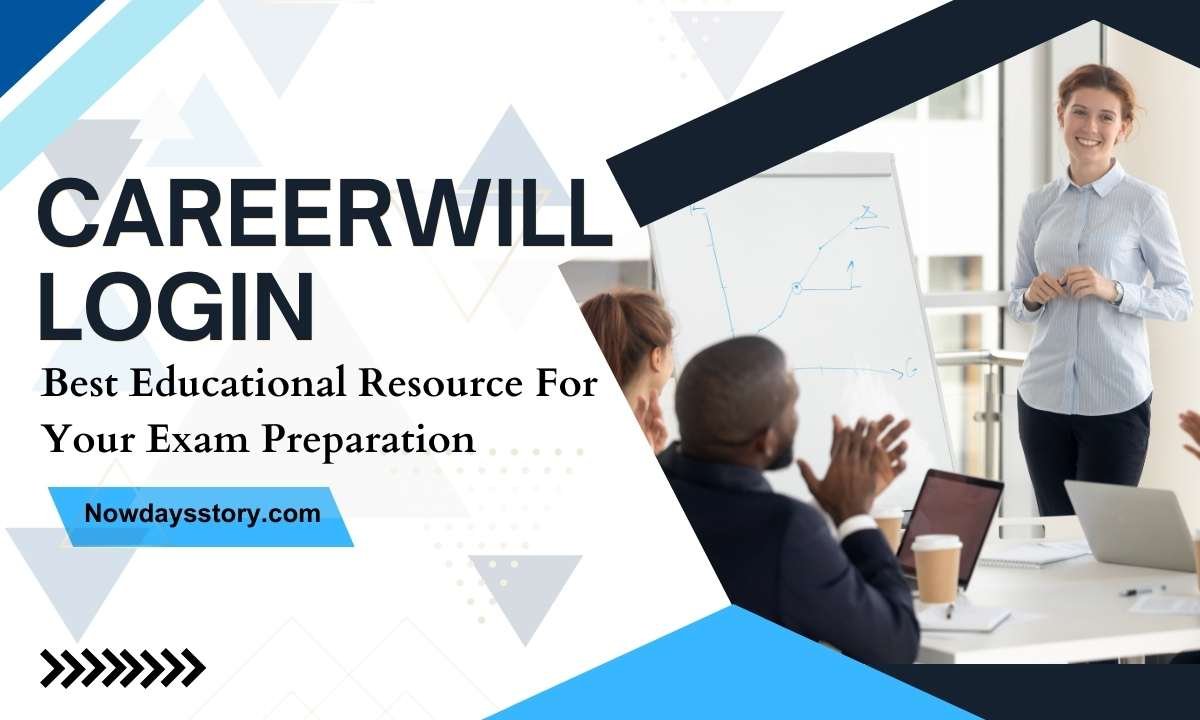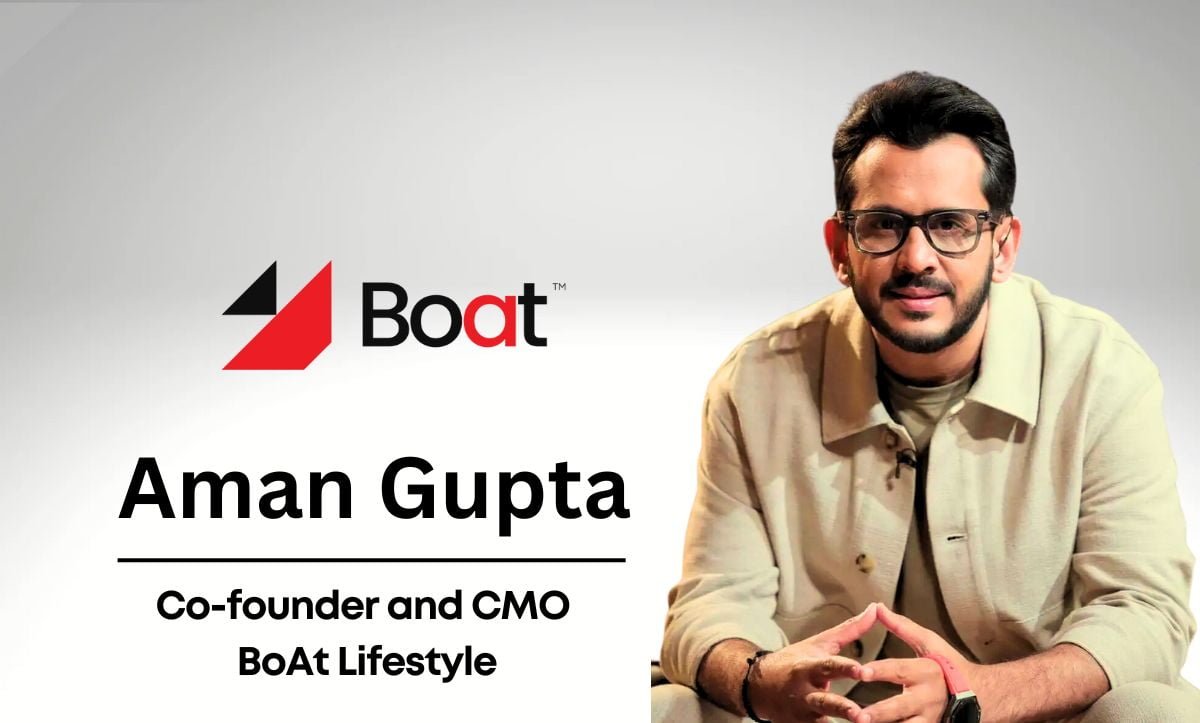Are you looking to prepare for the government Exam? But did not have proper information where to start? Then do not worry, this article will tell you about the platform that helps in the government exam preparation. Today we are going to discuss about the careerwill app in detail. Further we will tell you about the features, register and Careerwill login process and multiple other things. Thus to learn all the things about it you need to read the article completely.
What is Careerwill?
Careerwill is an popular online learning application that provides test preparation for competitive exams and K-12 supplemental education and offering 🔴 Live classes to students of India. The platform’s main aim is to help the student to prepare for government recruitment examinations and also offer educational opportunities to students living in remote regions of the nation.
Co-Founder of Careerwill
The platform was launched in the year 2018 by two friends Rakesh Yadav and Pawan Kumar. It is one of the top test preparation platforms in India.
Unveiling Feature of the Careerwill Login
As you know, features play an important role in the success of the platform. Thus it is also offer few feature that keep it distinct from the other platform:
- 🔴LIVE Classes and Recorded Sessions: This is the best feature of the platform as it offers Live interactive classes between the student and teacher. Where student can freely discuss their problem. It also provide the recorded and downloadable classes for the student who missed the class for any case.
- Best Educators of India: The platform provides the best educators of the specific field so that they give the best information.
- Study Materials: If you have missed the classes then the platform provides you with the Handwritten PDFs, notes and other study materials that you can utilize to cover up the space.
- Solve Doubts Instantly: If you have any doubt related to any subjects then you can instantly raise the query and will get the answer within 5 Mins.
Creating Accounting on the Careerwill Platform
If you want to enjoy all the features of the platform and want to take the interactive sessions then you need to register on the platform. Thus to register you need to follow the given below steps:-
- Step1: First to make an account on the platform your need to download the careerwill app login on your device.
- Step2: Once you have completed downloading the app, you need to open it and click on the “Sign up” option.
- Step3: As you click on the option a new page open where the user needs to provide personal information like: Name, mobile number, email address and password.
- Step4: After you have finished filling all the details, then you need to recheck to avoid mistakes.
- Step5: And finally click on the “SUBMIT” option to successfully register on the platform.
Procedures to Reach Careerwill Login
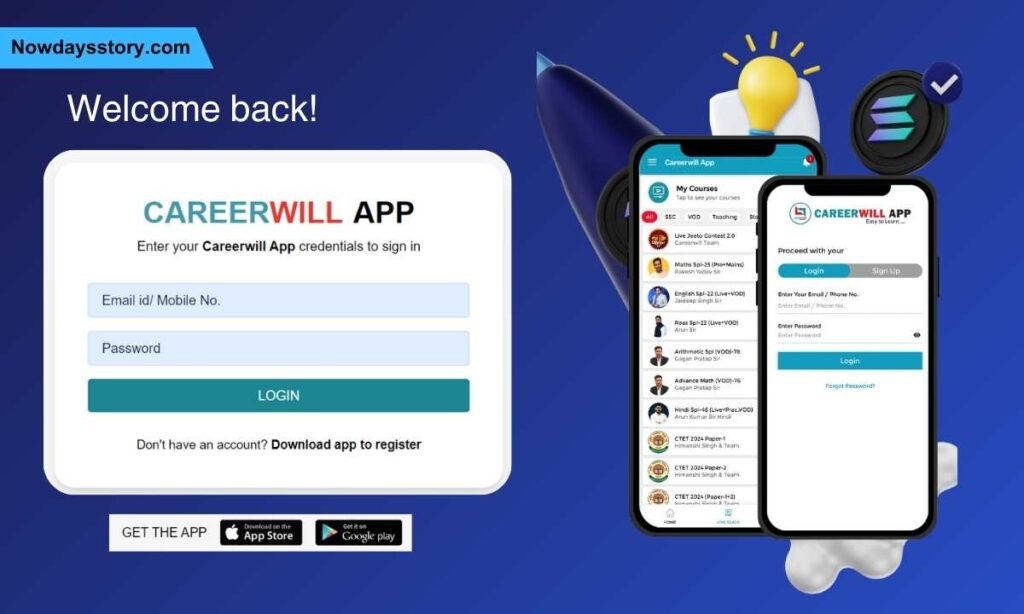
Once you have completed your registration process, now you need to follow the given below step for login into the account:
- Step1: First of all, for careerwill login you do not only need an application, you can login on desktop too.
- Step2: Now go to official website and click on the “Login” option that is located on the top right side of the platform.
- Step3: As you click the option a new page one and you need to enter the login credential like: Email Address/ mobile number and password
- Step4: After filling all the details you need to click on the login button to enter into the platform.
Government Exams Preparation Covered through the Platform
The platform offers multiple government exams preparation. Given below are the list of all the exam so check them out:
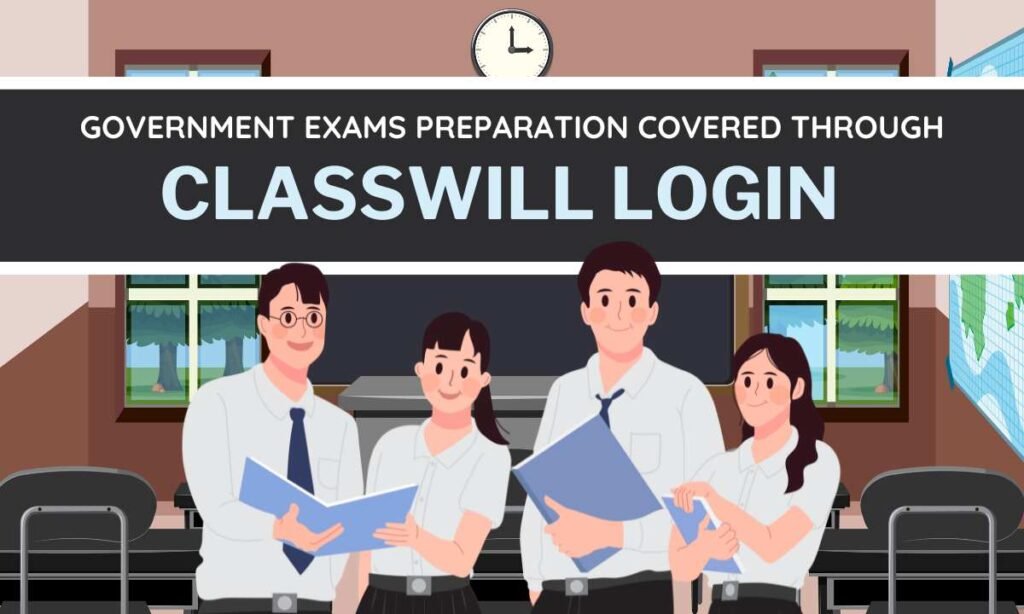
| SSC CGL | SBI Clerk |
| SSC CHSL | UPSC Civil Services |
| RRC Group D | UPTET |
| SSC MTS | CTET |
| UPSSSC PET | SUPERTET |
| SSC GD Constable | NDA |
| IBPS Clerk | NAVY |
| RRB Office Assistant | AIRFORCE |
| RRB Officer Scale – I | UP POLICE, (CONSTABLE,SI) |
| RRB NTPC | MP POLICE (CONSTABLE,SI) |
Why Choose Careerwill?
There are multiple reason to choose this education platform, given below are the list of few of them:
- Mock Test: It allows various Mock tests that are all prepared by the highly qualified faculty to help you ace your exams.
- Live Class: It offers Teacher-Student interaction that helps to better learn! And they also give the recorder lectures of the live class. That helps the student to cover all the previous topics.
- Win Gifts: The portal provides multiple win gifts to the student who Participates in quizzes and wins them. It also offers win gifts for those who refer to the platform.
Is it Safe to Use?
So far the website is safe to use as it provides legitimate SSL service which protects all your personal data and payment information too. Thus you can use without any kind of hesitation of data security.
Is Careerwill Contactable?
Yes, you can contact customer support if you face any issue while using the platform. They gives three different types of support:
- Call Now: +91-7082189797
- WhatsApp: +91-7082189797
- Email: info@careerwill.com
Conclusion
Careerwill is designed to help students in India which is an invaluable resources for students for preparing competitive government exams with top educators. The article will be guide you through the process of careerwill login, benefits, instant doubt-solving and issue related to your account and much more.
Disclaimer: The details are given just for the sake of information. The Blog does not promote the platform in any way, thus using the platform is totally dependent on the user.
FAQs
Ans. You will be able to access the current and upcoming courses after logging in. If you would like to enroll in a certain course, please tick the checkbox and pay with a debit card, Paytm, etc. Your course will show up in the “My Course” section after purchase.
Ans. The PDF Section on the course website will no longer allow you to download PDFs directly. It is now available for immediate download from the Lessons Section. Both Hindi and English PDFs will be accessible.
Ans. If you attempt to log in, a “forgot password” option will appear. An OTP will be sent to the registered cellphone number you provided when you click on it. Click Save Changes after entering the OTP, YOUR NEW PASSWORD, and confirming it once again. Afterwards, log in once more with a fresh password.
Also, Read More:-